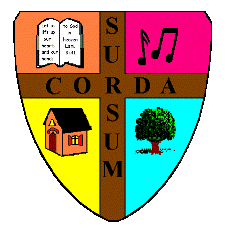It shouldn't have been so hard, though I'll admit I'm stubborn. Firefox has been nagging me for days to update my Flash player, but I have to check the box that says I've read the EULA, and every time I tried to download the pdf, it gave me an error at best—and sometimes crashed my machine.
I tried on another computer with the same result.
I don't mind skimming EULAs, and even fudging on the part that requires me to say I actually understand them, especially when half the agreement is in French. But I refuse to say I've read something when it's not even possible to get a copy of it.
After checking the Adobe site, forums, and Google to no avail, finally inspiration struck: I copied the url of the recalcitrant file out of Firefox and into Internet Explorer—and it worked. Then I could go back into Firefox and complete the update. Even that required several attempts and a couple of Firefox restarts, though.
And that was just for one computer. For the other I still haven't been successful, as the update refuses to download, telling me a plug-in is missing—without telling me what plug-in is missing, and when I search for the missing plug-in, nothing is found.
What a waste of time!
I think the problem is that the other computer is missing the Adobe Download Manager, which is supposed to install when you install the update—but doesn't. I can't update Adobe Reader, either. Perhaps something is blocking it, but I don't have yet more time to waste on it right now. On the first machine I was asked if I wanted to let Adobe install something, but the second merely complained about the missing plug-in.
We are having the same/similar problem. I finally caved and said that I had read and agreed because I didn't know what else to do. (Figuring we had read and agreed to the previous version).
The other day I received another message to update what looks like the same thing. I don't know why. S
I had that too, and I remember solving it, but don't remember how. I think there was something about a pop-up window that needed me to click OK that didn't pop up to the front level but was hidden behind some other program, and it kept something from downloading.
I got my hopes up with the hidden window, because that's happened to me before, but if that's the problem it's too well-hidden for me.
HAPPY UPDATE: This morning I turned on the machine and the updates (both to Flash and Adobe Reader) installed with no muss, no fuss, no trouble. I can only guess that Adobe (or Microsoft) made some changes while I wasn't looking. In any case, I'm happy not to waste more time on this problem.