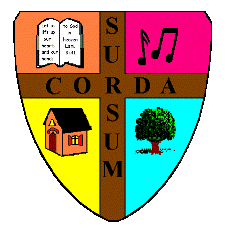Our laptop has been used in a docking station for months, and today I took it out to use it independently. No go. I could not log on. Do you have any idea how maddening it is when Windows keeps asking, "Did you forget your password?" when you know for certain you did not?
I tried all the obvious things—CapsLock on? NumLock on? Making sure they were both off had no effect; I still couldn't log on. I'm writing the saga so that (1) I won't forget, and (2) it might help someone else as clueless as me.
Next step: put it back in the docking station. Worked fine. (See, I told you I didn't forget the password.) Took it out again. Didn't work.
Tried the old Ctrl-Alt-Del twice to get the old-fashioned logon screen. Still didn't work, but this enabled me to type into the username blank and actually see what I was typing, instead of a bunch of asterisks. Turns out one of my password characters is a letter on the number pad part of the keyboard, and even though the light indicated that NumLock was off, the keyboard was producing numbers, not letters.
Okay, problem diagnosed. Now what? A Google search, of course. The first suggestions were to take the keyboard apart and clean it. Not only was I not up for that, but I didn't have high expectations of it working, since the key obviously toggled the indicator light on and off—just not the actual function.
The next several suggestions were to meddle with the BIOS. I don't think so!
Finally, I found one that said to hold the shift key down while pressing and releasing the NumLock key. Presto! Problem solved. I don't know what it actually did, but it worked, and for the moment that's good enough for me. I hope writing the story here eventually helps someone else.
UPDATE: Thanks to Stephan's suggestion, I now have a permanent solution rather than one that has to be renewed every time I reboot: At the user login prompt, type Shift/NumLock, then turn the machine off before doing anything else.
Back in the 70's I sometimes thought computing was half voodoo. Now it's up to 90%.
Do you have any idea how to get a secondary USB keyboard to start up with NumLock activated?
If having it with NumLock on when you shut it down doesn't make it start in the same mode (which I'm sure you've tried), I haven't a clue. If I could send you some of whatever energy field it is that makes mine want to come up in NumLock most (but not all) of the time, I would. I'm sure if you type the problem into Google you can find someone who will say you can easily solve the problem by upgrading your BIOS or fiddling with the registry....
Actually I have modified the registry on occasion (thanks to Jon holding my hand the first time), but the BIOS is beyond the pale as far as I am concerned. Really, you'd never guess I used to program my computer via swiches and could tell what doing by reading the lights on the panel. Then again, my dear PDP-12 never assaulted me with messages like "Are you SURE you want to do this? It will most likely cause irretrivable damage to your system."
Oooo -- I have comments from both Andy and Stephan on my own blog now. I have arrived!
Many thanks to everyone who leaves a comment (spammers excepted), and also to those who read silently.
I've already had a look at the BIOS, which as someone raised on MS-DOS holds less terror to me than does the registry. The BIOS doesn't care about USB keyboards, only the primary one.
I haven't googled - someone at work apparently figured out a solution by chance and he wasn't around when I wanted to ask; now I'm not at the office and thus without my second keyboard.
If I remember, I'll post the solution here.
Note, however, that I comment on safe issues...
The solution for my Numlock problem:
When you get to the menu where you choose the user, push the Numlock key, and restart the computer.
For some reason, Windows remembers that better than if I push Numlock and log on and do other stuff and then restart the computer. Sounds ADD to me.
Thanks, Stephan! That did the trick. I would never have guessed. Shift/NumLock at the sign-in prompt, then turn off the machine. That made the change permanent so I don't have to do it every time I reboot.
That's so weird. Mine seemed a different problem - external keyboard vs. internal, NumLock reacting vs. not reacting, NumLock desired on vs. desired off, annoyance vs. serious annoyance - but the solution is the same??? 90% may be optimistic...
It is strange that windows remembers the numlock setting at all. It is a BIOS setting that gets set every boot up. I am surprised that you can change something in windows to change that behavior.
It's probably not Windows itself. Since I've not yet been converted to Linux, "Windows" pretty much covers everything the computer does that's not obviously an add-on program. :)