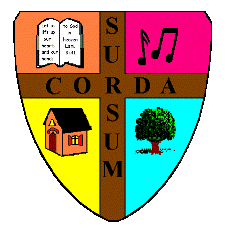Our friend David, of Mount Sutro fame, introduced me to Trello. I let his invitation languish for several months, and that was a mistake. Trello, a project management and collaboration tool, turns out to be just what I was looking for to organize much of my everyday life.
A Fact: There is no Philosopher's Stone of tools that will substitute for wise action and hard work. We think that if we find just the right diet trick, it will be easy to lose weight. If we discover the best organizational system, we'll start getting things done. We latch onto some expert's ideas of proper childrearing practices in the desperate hope that if we just follow the rules, our children will "turn out all right." Such quests are doomed to failure.
Another Fact: If tools won't do our work for us, they certainly can leverage our efforts to great effect, and finding the right tool for a task is a worthwhile quest. Sometimes the effect of a good tool can, indeed, seem miraculous. It might even be something small and simple, like the Charleston sweetgrass basket that my mother-in-law gave me, years ago. I'm not one for decorative objects, so I put this one on the desk in our front hall, and started tossing my keys into it as I walked through the door. Miracle: no more hunting for lost keys. If they weren't with me, they were in the basket. Period.
I haven't been using Trello long enough to say for certain that it is one of the miracle tools in my life, but it feels so much like one that I can't wait any longer to share it. You can try it yourself by following this link. I don't know if I'll ever use their collaboration features, but it's been great for managing the many lists of my life.
In a nutshell, Trello allows me to create boards. Within each board are lists, and within the lists are cards. Each card can have a title, a description, comments, and more, including checklists. There's more to it, but that's the basics of what I use.
I've tried many ways of organizing, planning, and keeping track of what I do (and want to do), and have found that I work best with some system of to-do lists. I've absorbed a lot of ideas, and Trello doesn't replace any of them, but it helps a lot with implementation. I love making lists, and seeing my work planned out. I love having reminders and inspiration ready to hand. Most especially I love crossing off a completed task. But until Trello I hadn't found a list system that satisfied me.
I've done best with paper lists, but I do many of the same tasks day after day, and get frustrated writing the same things again and again. I've tried making lists on the computer, using Word and Excel, but either I had to accept them as glorified paper lists, or I had to put 'way too much time into trying to automate them as I liked. I wanted checklists, I wanted to drag and drop items—possible with those tools, but I found it too much work trying to reinvent a wheel I was sure should have been invented already. Enter Trello.
I'm still tweaking things, but for now I've settled into seven lists on my "Things to Do" board, as you can see below: Today, This Week, Tomorrow, Next Week, Later, Inbox, and Done. As I complete an item on the Today list, I either move it to Done, or if it's a recurring item (indicated by parentheses in the title), I move it to Tomorrow, or Next Week, or sometimes Later. Each evening, I re-populate the Today list from the Tomorrow list that has been accumulating throughout the day, adding additional items from the This Week and Later lists, along with anything else I think is needed. Inbox is my brainstorming area; I need to do some more work on this, because as it is, the very important gets mixed in with the Someday/Maybe.
Some of my cards contain checklists. For example, the DuoLingo card has a checkbox for French and one for German. I do the languages at separate times of the day—it's too confusing to do one right after the other; my brain needs time to absorb and adjust—and not only does this give me double the satisfaction of crossing something off the list, but it also helps me remember which I've done and which I still need to do. Consolidating several items as a checklist on a single card also helps keep the number of cards from getting out of hand. As I check boxes, or move cards from list to list, Trello keeps track of what I've done, and if the Done list (or any list) gets too long, I can always archive its cards. There's a lot more I could do, but this is what's working for me so far.
I have other boards as well, as yet less developed. I have one for prayer requests, one for shopping lists, one for meal planning. I keep track of what I'm bringing to Switzerland next time I go, inspirational quotes, and random cash expenditures. There's a lot of potential here.
So far I have only a few complaints. I wish I could uncheck all items in a list at once, rather than having to do them one at a time before moving a recurring card back to Today. I wish I could sort the cards in a list automatically, rather than just by dragging and dropping: alphabetically, by priority, by other criteria. I wish there were a good backup/restore system. (You can export all the data, but it's in JSON format, which isn't the easiest to work with, and if there's a way to restore from backup I haven't found it.) Still, one can hardly complain for the price: the basic Trello is free, and that includes all the important parts. (Full disclosure: I get a free month of Trello Gold for everyone who signs up for Trello via the link above, or here. Not that it matters: Gold adds some cool cosmetic features, and increased allowed attachment size, but the functionality is all in the basic version.)
In addition to its list-managing features, what makes Trello great is that it integrates with the Trello app on my phone. As with other web-based applications that I use, like DuoLingo and Google Drive, this means that functionality is limited without an Internet connection—when flying, for example. Still, for most uses it's wonderful. If we make an unexpected trip to Home Depot, I can pull out my phone and check my Home Depot wish list. When I'm walking in the park and think of something that needs to be done, I pull out my phone and add that to my Trello Inbox. For major work on the boards I prefer the comfort (and keyboard) of my computer, but minor work can be done anywhere—resting on our back porch swing, for instance, or while waiting in line somewhere.
So far I'm very happy with Trello, and with its potential to be even more useful. Only time will tell if it will be another Charleston sweetgrass basket, but for now I'm getting more done with less stress, and that's a miracle in itself. I'm keeping the other special tools I've found helpful; for example, I still rely on my Tickler to keep physical items, and my notebook for handwritten notes and because I don't want my life to disappear if the Internet goes down. But Trello fills a longstanding need very well. Thanks, David!
You are quite welcome. Productivity, stress reduction and checklists… a winning trifecta if I ever knew one.
I have a suggestion regarding one of your complaints. Instead of deselecting a completed checklist that you plan to reuse, I suggest creating a card to store checklist templates. In this card, create the checklists that you will reuse.
Next, add the checklists you created by selecting them from the "Copy Items From…" menu in the "Add Checklist" dialogue box. Once you have finished completing the items on a checklist, simply delete the checklist and then add it again using the same process.
Offline support for the mobile applications is under development. There is no ETA on this feature but offline viewing and editing should be available in the near future.
Congratulations! Sounds perfect for you!
I will look into this myself, but I still wonder how much I need in physical format.
I'm glad it's working so well for you so far!