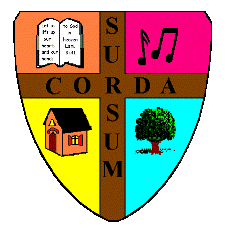The latest version of Thunderbird, 3.01, includes a number of significant changes from Version 2. I think I'm going to like it, at least once the fix a major bug, which I understand they are working on. The old Thunderbird allowed the assignment of nicknames to e-mail addresses, so, for example, I could set up simple two-letter codes for people I write frequently, and typing those codes into the "To" field auto-completed the correct address. The new Thunderbird still allows nicknames, but they work differently: the named address becomes merely one of many suggestions made by the auto-complete engine, and it's rarely the first. Hence I, and from the word on the Internet, many others, have been embarrassed by sending e-mails to the wrong people. What's more, the auto-complete engine insists on searching all addresses for possible matches. I have three address books in Thunderbird: my Personal Address Book, one I call Archives, into which I put addresses I might want once in a blue moon, and one Thunderbird adds, called "Collected Addresses," which it populates from e-mails sent and received. All of these are useful, but I'd like to be able to tell Thunderbird to ignore all but the Personal Address Book.
Like Firefox, Thunderbird now uses tabs. In Firefox (and Internet Explorer) it's annoying, because the button to open a new tab is right next to the button to close the tab, and I'm forever closing tabs by accident and often losing work in the process. But Thunderbird doesn't have the "add tab" button to foul me up, and it's handy to be able to have several search results and a few e-mails all open in tabs. Thunderbird remembers what tabs you had open when you exited the program, and restore them when you open it again.
Speaking of search results, I've run into a few glitches with the new, much-changed search, but mostly it's great. When I first upgraded, Thunderbird spent a fair amount of time indexing all my e-mails, but now it can search through my very large archive so quickly that it's almost as easy to search the body of every e-mail as just the subject or sender. The way search results are displayed is much more useful also, showing excerpts from each match, and the distribution of matches by year (further subdividable), people, folder, and tags, and probably more I haven't yet discovered.
You can now add and e-mail sender or recipient to your address book with one click. There's also an attachment reminder that responds to certain keywords in the body of your message. I haven't tried this yet, but as I frequently forget to add attachments, this could be a boon.
One new feature I doubt I'll ever use, but which will no doubt appeal to the same folks who buy "skins" for their electronic devices, is "Personas," which allows you to customize the look of your Thunderbird. The few Personas I experimented with did nothing but make the words hard to read. Plain vanilla works best for me.
What I like best of all is the Archive button. Thunderbird comes with a new Archive folder, and creates subfolders for each year. When you're done with an e-mail you don't want to delete, press "Archive" (or type "A") and, presto!, it's moved to the current year's folder. What I like best about this is that it fits exactly with my own archiving scheme (all I had to do was move my own year-named folders under the new Archive folder), and it now saves me a lot of mouse clicks.
I've been having a lot of fun with the new Thunderbird, but that auto-complete problem needs to be fixed yesterday.Extensibility is one of the best features of Firefox and Thunderbird. Whenever you find yourself frustrated by something in these products, there's bound to be an add-on available to fix it.
I recommend using Tab Mix Plus to alter how tabs work. I have been using this add-on for years and love it.
What does Tab Mix Plus do that you especially like?
Yes, I was going to recommend tab mix plus, though I never installed it after upgrading to firefox 3. I think they've incorporated the features I cared about.
Linda - probably just install it - you can configure anything you could possible think of (and way more) having to do with clicking, opening and closing tabs.
One feature that is in firefox now is remembering which tabs you had open if you accidentally close them or even if you close the whole browser.
There is probably a mouse way to do it, but I use ctrl-t for new tab, and ctrl-shift-t to reopen a closed tab. It remembers the tab history and everything.
Jon has pretty much covered the highlights. Firefox 3 did incorporate several features, but I still use it to customize click actions (I double-click my tabs to close them), context menus and general behavior. Since I abhor multiple windows and pop-ups, I also use it to force everything into tabs.
You'll be amazed how many things you can alter once it is installed, including options to change the open/close buttons that were annoying you.
(note that firefox 3 has the force new windows into tabs)
collected addresses won't work for long and all your saved addresses get deleted somehow. It is RUBBISH.I am going to dump thunderbird as this is the fifth time I have lost all my addresses.
How frustrating! I'd probably switch too. I've not had that problem, fortunately. I do backups frequently in any case, as I have had plenty of bad experiences with computers that way!