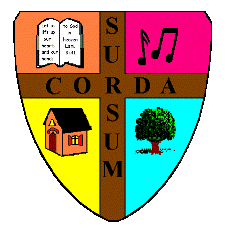Having family all over the globe makes for an interesting life, but sometimes it's hard to know which end is up—or more importantly, who is up when. Enter FoxClocks, an add-on for FireFox, which has made that task much easier for me. There's also a version for Thunderbird, and I use both to my advantage.
My two favorite display formats are (1) showing the city, time, and day in the status bar:
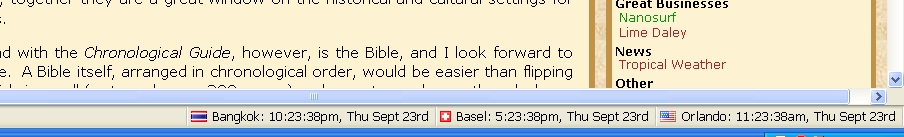
and (2) a tiny icon in the status bar which pops up that information when I hover my mouse over it.
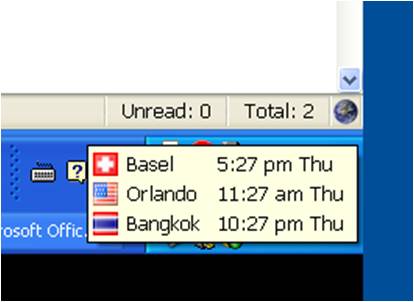
When you upgrade to Windows 7 you will be pleased to discover that they have updated the system clock. If you click it, a window appears with a calendar you can actually navigate without changing your computer's date, a clock with your local time and two additional clocks you can set to any time zone. It is quite useful and, like many of the little improvements in Windows 7, about time.
Porter has Windows 7 on his new machine, and has been mostly quite pleased. Someday I may wean myself from XP, though in practicality I suspect it will not be until I need a new machine, which I hope is a long time from now. At least, that's been our pattern so far: movind up to a new operating system when we have no choice—though I confess that with my current machine we actually paid extra to get XP instead of Vista.