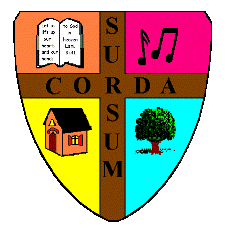On Sunday, Firefox suddenly stopped working on my computer. It would open all right, but no matter what URL I used it would only display a blank page. Existing HTML files on the computer worked fine, but nothing online. The problem was not with my connection, as Internet Explorer worked, as did other network connections.
I have no brilliant solution to the problem—though mine is now "fixed"—but am writing it up because I appreciate reading other people's experiences online when I run into a problem. My Invisible Firefox post is also one of the most read on this blog.
I did find other folks out there with the same blank-page-only issue, but no clear solution. Suggestions included doing a system restore, creating a new Firefox profile, reinstalling Firefox, and/or making various changes to Firefox, firewall, and registry settings. In my limited research, I found no obvious reason for the changed behavior of Firefox, and no definitive evidence that the suggested approaches would work. Moreover, there wasn't a one of them that I trusted myself to implement, given that all this was taking place under the exciting and sleep-deprived circumstances of the home birth of my latest grandson. Thus I was reduced to depending on IE, which I dislike, though I must admit times like this make me glad it's there as a backup.
By Wednesday I figured I was in sufficient command of both my faculties and a few moments of time to tackle the problem. But before I could make any changes at all, Firefox suddenly started working agan. To all appearances it is back to normal.
As my father always said, I'm suspicious of inanimate objects that appear to heal themselves. I don't understand the fixing any more than I understand the breaking. But there it is.