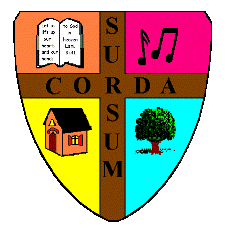My photo editing experiences are 'way below novice, having made do with Windows (Office) Photo Editor, Picasa, Irfanview, and Paint all these years. However, most of the 90s decade of my 95 by 65 project involves photo work, so it's about time I upgraded to some good photo editing software. In particular, I want to be able to work with my photos without losing data: Picasa, for example, does some nice things, but degrades the image every time I use it.
I am finding the Adobe Photoshop CC (Photoshop/Lightroom) subscription attractive at $10/month. I'm sure I don't need all the fancy stuff, and the cost would really add up over a matter of years, but for getting my feet wet it seems reasonable—and it would be several months before reaching the cost of Photoshop Elements.
I've read reviews of several other programs, but am not convinced they are worth the cost. Except for GIMP, of course, which is always an option, though when I tried it years ago I found it not as user-friendly as I had hoped—i.e. I didn't get anywhere with it. Adobe still seems to be the gold standard.
What do you think, Faithful Readers?
I don't have an answer for you, but I would like to know what you end up deciding and how it works out. I had Adobe Photoshop Elements (I think that was what it was called), and like most other things, I was able to figure out enough to do what I needed to do, but I am sure it was capable of so much more.
When our computer had to be worked on, all the software came off and it has not been put back on (including RootsMagic!) Maybe I'll get a computer when we get one for Tom.
I use GIMP. It does have a high learning curve, but I figure it's about the same as Photoshop. I now know how to do the stuff I want to do in it (Christmas portraits and First Year collages) but I certainly do not take full advantage of its capabilities.
We have Photoshop and I've learned the "dummy setting" with almost no effort. Stephan uses the expert mode. One of my goals for the year includes learning it better, so I can let you know then. The main point is, there's a beginner mode that's fairly intuitive and doesn't bother you with stuff only photo nuts care about (with all due respect, Stephan).
Just a note from the nut: I got into Photoshop Elements because v2.0 was included with an old printer and an old scanner. However, despite all the funky stuff you can do (like amping up the sunset glow of your vacation pictures), what I usually do is level the histogram and remove the color cast. That's it.
Degradation, by the way, is mostly a JPEG problem, and only indirectly a Picasa problem. What Picasa does I don't know, but Adobe lets you pick the compression and thus have some control over the trade-off you're making. Their highest quality JPEG settings are good enough for me, though a real photo nut (will all due respect, anonymous photo nut out there) would always work with lossless formats (RAW, TIFF, PNG, etc.).
I had decided to put off this decision, since I'd discovered that Irfanview, which I already had, is more powerful than I had thought. Most importantly, it has loss-less jpg rotation, and batch file renaming, which are enough to get me through the first phase of my photo work. The fancier stuff could wait.... However, a friend kindly let me know that today Amazon has PaintShop Pro X7 Ultimate as a Deal of the Day for $30 (regular price $100). That's only three months' worth of Adobe's Photoshop CC subscription cost, and a price point I couldn't turn down. Especially as several people have recommended it. (Not here, but on Facebook and elsewhere.) I doubt I'll ever need more than it has to offer, but Photoshop and GIMP are still options if that happens, and I wouldn't regret taking advantage of the $30 solution.
PaintShop should serve you well. It's been years since I used it, but I think back in the day it was shareware, so as a student it was my program of choice.
Here's an update from the future. I still use both Irfanview and PaintShop Pro X7 on a regular basis, because each has some features that the other does not (or does them better). I'm afraid I use only about 10% of PaintShop's capabilities, if that. And it's REALLY annoying with its offers that pop up even when the program is closed. (I fixed that once, but it came back, and the old fix doesn't work.) I keep it because of the features I use, but I must say I'm not feeling very good about a company that charges you for its software and then keeps showing you ads even when you're not running it.
My comment from the future: I now use GIMP at work, and can attest to the high learning curve: many things are not intuitive to me. But as always: learning curves bring the fruit of learning, and Google can answer most questions, so I'd feel better about recommending GIMP now.