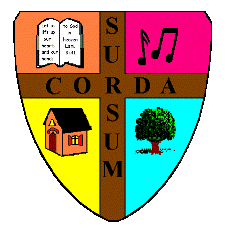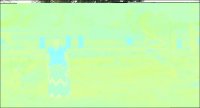I know people who are fond of saying, as if it were original with them and somehow encouraging to others, that we should never ask for what we deserve, because what we all deserve is Hell. As unhelpful as this aphorism is, there are times when everyday life points to a kernel of truth there. We remember vividly the times when we've done something stupid and paid the price, or done something stupid and managed somehow to escape disaster, but we may not even be aware of how many, many times we've been equally stupid, or more so, and escaped scot free. How often have we taken a foolish chance while driving, or set a can of soda near the computer, or carried a large stack of breakable objects? How many times have we thought, "I knew that was going to happen" when a foolish risk has ended badly? Truly, when we know what we should do and act otherwise, do we deserve to escape the consequences? No—but surprising often, grace abounds anyway.
It's an old, sad story, and out of respect for those who, like me, are not fond of suspense, I'll say up front that this one has a happy ending.
I'm usually a bit compulsive when it comes to doing backups. I have general backups, and specific backups. Whole and incremental backups. Backups divided over several years and different external drives. But I'm not perfect about it, and this was one of those times.
Mostly I find a once-a-week backup sufficient for my needs, but recently I've been working pedal-to-the-metal on processing our photos and videos from the Gambia, so I got into the habit of backing up my work every night. See, I know the right thing to do! But one night the backup system gave me trouble. Instead of spending the next day sorting it out, I carried on feverishly with my work. I was making such good progress! Who could be bothered with a problem that was, I knew, going to be frustrating and time-consuming to sort out? So for a few days—highly productive days—that nightly backup didn't happen.
I'm a big fan of the recycle bin. I love that a deleted file doesn't really disappear right away, so that accidents and mistakes are reversible. However, some files, such as video files, are too big for such treatment. For those I use the shift-delete function, which bypasses the recycle bin and erases the file directly.
One morning I was working with a number of video files, and got a little too careless with my quick response to the "Are you sure you want to permanently delete this file?" question. I was certain I had highlighted the video I was done with, but Windows Explorer had other ideas. You want to delete the entire directory? The entire directory with your final processed photos? The directory that represents 60+ hours' worth of work? Fine, no problem, I can do that for you in under a second.
I stared at the computer. I didn't believe what appeared to have happened. I turned my computer inside out, searched from top to bottom. Finally I let myself admit that the files were gone. Completely. Gone.
I was surprisingly calm. Sometimes big events leave you too overwhelmed to be upset. Besides, I did have some backups, though they were, as I said, a few days old, and the most recent one had been corrupted by the above-mentioned problem. But as I also said, I'm usually compulsive about backups, and if I didn't have my work in final form, I did have it in next-to-final form, and the form before that, and the form before that. What had been done once could be done again, and though the magnitude of effort lost was mind-boggling, I took comfort in a comment reader-friend Eric once made here about work being done better the second time around.
As it turned out, we'll never know how much better I would have done the second time, and that's more than fine with me.
When files are deleted from a drive, even by shift-delete, they're not really erased. They're no longer visible to the user, but the data's there until it's overwritten. I knew that, but had no idea how to take advantage of it. Then a little Internet research led me to a data-recovery program called Recuva.
Had my files been on the C drive, I may have been in trouble, because I did quite a bit of work before finding that program, and the more time that elapses, the more likely the data is to be overwritten. But because of space considerations, my data was on an external drive that I had been careful not to write to since the loss. The operating system, or some other program not under my control, probably did something, but—to shorten the story—with the help of Recuva I was able to recover all but about half a dozen files. The few that had been damaged I easily recreated from the next-to-final layer. I'm very grateful I did not accidentally delete a higher-level directory!
Curious as to what an overwritten file looks like? Here are an original and its corrupted version. You can still see some of the basic structure. (Click to enlarge.)
Once I had the program downloaded and unzipped to a flash drive, using Recuva to restore the files was quick and easy. The long and tedious part of the job came in checking the integrity of the recovered files, but that only took five or six hours, and by the next day I was back to where I'd been 24 hours earlier.
With one important exception: I now have Recuva on that flash drive, available should I need it again. It's especially important to have it handy in case I ever need to recover files from the C drive, where overwriting can happen quickly. Which I sincerely hope never happens!
It's amazing how easy it is to accept the loss of a day's work—which normally would have had me tearing my hair—when faced with the realization that the loss could have been many times greater.
Truly, grace abounds.
I highly recommend downloading your own copy of Recuva (or another data recovery program of your choice). It's free and the portable version I used can reside on a flash drive so you don't need to install anything on your computer. It's like a fire extinguisher, or life insurance: you hope never to need it, but if you do, you'll be mighty glad to have it.
Carbonite might help, too? I think I pay $50 annually to have all of my files backed-up offsite, in real time. It's "saved my life" once in the last year when I accidentally deleted, oh, the most important files on my drive. Then for a little more money I save a mirror image of my drive once a week to my own external drive. So glad your story had a happy ending!
Whew!