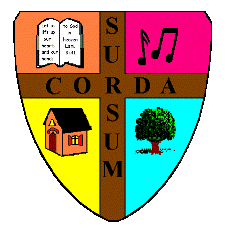Getting Organized in the Google Era: How to Get Stuff Our of Your Head, Find It When You Need It, and Get It Done Right by Douglas C. Merrill and James A. Martin (Broadway Books 2010)
Did I really need to read another book on organization? Maybe not, but a friend recommended this, and although much of it covers familiar ground, there are some useful points.
Douglas Merrill was formerly Chief Information Officer at Google. With that and a Ph.D. in cognitive science, he has an unusual perspective on what he sees as a mismatch between life today and the kind of life our brains are organized to handle. Whether it's all true or not I don't know, but it's interesting.
Part of what makes me doubtful of his analysis in places is that his world is so different from mine as to be barely comprehensible—if at all. I feel some of the same disorientation I felt while reading Leaving Microsoft to Change the World: certainly the age difference between the authors and me must account for some of the disconnect, but a large part, I believe, is that they come from the rarefied atmosphere of West Coast High Tech, and I do not. It's a different world out there. Thus some of Merrill's thoughts on how our brains don't fit the modern world fall flat because I don't fit the world he describes, either.
To help our brains out in a world they weren't designed for, Merrill has a number of suggestions, many of them excellent I'm sure. For all his innovations, however, he often thinks inside his own box. It is axiomatic, for example, that we all have smart phones. Period. And while he touches a matter dear to my own heart, the ill fit between the design of our educational system and the way children learn best, he sees it through the lens of an absolute need for school to function as a daycare facility. Homeschooling isn't anywhere on his radar, not even to dismiss it as impractical.
Merrill also ramps up the volume on pull-quotes, which I already disliked in a book: the book is replete with excerpts from songs that he likes—which might mean something to other fans of the same music, but which I quickly learned to ignore.
The second part of the book is both the most practical and the most interesting. If it's a little biased towards Google products, that's understandable. For example, Merrill loves Gmail, and uses it for far more than mail: to-do lists, document storage, reminder messages, and as an organizer—taking advantage of Google's free storage and excellent search ability.
Search, in fact, is what he sees—I believe rightly—as a sea change in our organizational lives. Until recently, systems needed to be designed for retrieval. You organized your data (physical or electronic) into folders in such a way that you could most easily find it again. (And sometimes fought with your spouse over why your system was best and his/hers was impossible to figure out.) Thanks to Google, searching is now so efficient that you might as well leave all your files in one big pile. Indeed, that's what Merrill does with his e-mail: He doesn't ascribe to the "empty inbox" theory, but keeps all his e-mails there, labelled and tagged with keywords; with Gmail he can choose to see only the items with a particular label or set of keywords, just as if they had been in their own folder. And with Gmail's search he can find almost anything. Of course, this doesn't work with physical files—but it almost does, as he sends himself emails detailing where physical documents can be found, thus putting that information into his Gmail system. Obviously, Merrill doesn't have the same reservations I do about putting so much important personal information in the hands of Google.
- Did you know that you don't have to have your own domain to take advantage of multiple e-mail addresses? Simply include a + sign and another identifier between your e-mail ID and @gmail.com, e.g. myID+whitehouse@gmail.com if you want a special address to use when writing to the President.
- I rarely use my Gmail account, but nonetheless this has inspired me to take better advantage of the tagging and filtering options in Thunderbird, my own e-mail program, and has given me some ideas for better organizing my Firefox bookmarks. I'm not giving up the wonder and the glory of my empty inbox, however!
Google Search itself is much more powerful than most of us take advantage of. Here are a few he mentions, some of which were new to me:
- Use an ellipsis to specify a range of numbers, e.g. use "digital camera" $100...$300 to find digital cameras with a price between $100 and $300.
- Using Google to search within a particular site is very often more productive than using that site's own search. A Google search of organization site:salemsattic.com finds posts at both this blog and IrishOboe that mention organization.
- Another useful search modifier is filetype, e.g. filetype:pdf will find Acrobat documents.
- Here's a new one to me: the tilde. "paris hotels" ~affordable searches for sites containing "paris hotels" and synonyms of "affordable."
- One of my favorites: using Google for unit conversions, e.g. "100 USD in CHF" to find the value of $100 in Swiss francs, or "3 m in ft," to convert from meters to feet.
- Weather Paris is all you need to get the current temperature in Paris. Weather Emmen, however, will get the data for Emmen in the Netherlands. Instead, you have to type weather Emmen Switzerland, and even then it will be inaccurate; it always is.
- Time Emmen works just fine for either, however. It's the same in both the Netherlands and Switzerland.
- I type in Southwest Airlines 259 and immediately get flight information with departure and arrival times, and gate information.
- I use Google Translate for longer blocks of text, but simply googling, "I love you" in German immediately retrieves, "Ich liebe dich."
- Define ameliorate retrieves a dictionary definition, with pronunciation and synonyms.
- Get movie show times and locations by searching for the name of the movie and your zip code.
- It can be a bit awkward, but you can use Google as a calculator: typing (cube root 27)**2 +1 not only gives the answer, 10, but pops up a handy calculator widget as well.
- Here's my favorite new discovery: I have bookmarks for FedEx, USPS, UPS, and other shippers to use when tracking packages, but I no longer use them. I just type the tracking number into Google, and the relevant information pops right up.
And a few random quotes:
[A challenge with bookmarks is that] Web pages are sometimes ephemeral. A page you bookmarked two months ago may no longer exist when you revisit it. So if the information you find online is critical to keep ... I'd suggest you copy the Web page's content and paste it into an e-mail to yourself. You might also copy and paste into the e-mail the Web page's address in case you want to go to that specific page later, assuming it still exists. By the way, before you copy the content, it helps to click the "Format for printing" option many Web sites give you, as this usually eliminates ads and other stuff you don't want to copy. Then send the message to yourself. If you're using Gmail, you might also add a label to the message to help you find it later.
Our short-term memory can hold between only five and nine things at once. With endless to-do items competing for our attention, plus the countless bits of information we gather all day, it's no wonder we're constantly forgetting things. Shifting from one task to another complicates matters too, by knocking out what we had in our short-term memories. That's one reason that our brains simply can't handle multitasking.
Adjusting your brain to new contexts is difficult to do. Multiply the effort involved in each context shift by the dozen that you make over the course of a long day, and it's no wonder you struggle just deciding what to eat for dinner.
Lots of context switching during a day also adds stress. If you're trying to focus on accomplishing a specific task, and you keep getting distracted, you'll get frustrated. Once you reach frustration, it's just a short stroll to Stressville. The more stressed you become, the harder it can be to focus. Suddenly, you're reunited with your old friend, the downward spiral.
[T]hink now about the voluntary context shifts you make every day. Maybe you're frequently popping out of PowerPoint and into eBay. What's up with that? Are you overwhelmed, intimidated, or just bored by the presentation you're working on? Maybe something bigger is at work here. Have you always been easily distrated? Could you be a closet procrastinator? Whatever the reason, try to identify it and organize around it.
How ... can you get a panoramic view of yourself and of which limitations are real and which aren't? You could look back at other projects you've completed recently.... Where did you succeed? Where could you have done a better job? ... If you examine how you performed two or more projects, you may find patterns that offer insights into where you tend to trip yourself up.
Also, pay particular attention to what scares, stresses, frustrates, and angers you. If you're like me, you experience those emotions when you're being squeezed by one or more constraints. The more intensely you feel those emtions, the bigger the constraint may be.
Finally, here's Merrill's summary of his organizational principles. The two I've highlighted are the ones I think most distinguish Getting Organized in the Google Era from the many other books in the field.
- Organize your life to minimize brain strain.
- Get stuff out of your head as quickly as possible.
- Multitasking can actually make you less efficient.
- Use stories to remember.
- Just because something’s always been done a certain way doesn’t mean it should be.
- Knowledge is not power. The sharing of knowledge is power.
- Organize around actual constraints, not assumed ones.
- Be completely honest (but never judgmental) with yourself.
- Know when to ignore your constraints.
- Know exactly where you’re going (and how you’ll get there) before you start the engine.
- Be flexible about the outcome of your goals.
- Don’t organize your information; search for it.
- Only keep in your head what truly needs to be there.
- Break big chunks into small ones.
- Dedicate time each week to reviewing key information.
- There’s no such thing as a perfect system of organization.
- Whenever possible, use the tools you already know.
- Add relevant keywords to your digital information so you can easily find it later.
- Take notes to help you shift contexts later.
- Group tasks with similar contexts together.
- Integrate work with life instead of trying to balance the two.
I'm curious for an example of how your worlds are different.
The idea that search is powerful is an important one, but different types of information needs to be organized in different ways. Some can be piled and searched for, but others are better organized in another way. I suppose I could tag things as "ASAP" as opposed to having a folder for it, but having the top action folders at the top of gmail means I click through them rather than thinking about what I need to search for and deal with. I guess most other examples of where another type of organization is needed is in my physical world, which he would mostly digitize anyway, but with a shared computer, no smart phone, and kids and guests needing information, too, it doesn't make the best sense to have everything electronic. I suppose if a smart phone is a given, that leaves me out of it from the start! I need physical recipes to cook from and grocery lists to shop from, and all of that could go digital on a smart phone. But I would break it or loose in the first week . . .
Now I've thought of a better example. If all your electronic stuff is in a searchable pile, how can you answer a question like "can you come to dinner Friday night?"" You can look at your calendar, but how can you see at a glance all that is on your plate and whether you can afford the time out for dinner? Or what about "can you take on this project?"? Do you just guess by how stressed your are or just go with what excites you? One of the best blessings of GTD is that I can see at a glance all I have going on today, this week, this month and this year, whether they have a calander date or not, plus I can see all my dreams for the future, too, so it's much easier to answer the question of whether I should add something else or not!
The email with a "+" doesn't always get accepted - we used that in the "olden days" with our cmu addresses.
Jon just got a Google Play to replace his phone, and there really are some amazing and helpful features, if you don't mind the Big Brother aspect. (Ex.: It sees on your calendar you're visiting Chicago, so it displays the weather and time for Chicago, plus the time for home.)
I do like the "search rather than file correctly" idea as long as it truly is searchable.
Also, if you pile and search, how do you know when to delete something? Just because we can have more and more space doesn't mean we should keep every photo and every email, despite what Google advertises. There's plenty of room in our house for dust, but that doesn't mean I want it piling up forever. What will your children do with your pile when you're gone? Sorry, I'm still not buying it . . .
Is Google's storage really free? I know for Picasa, which I believe is a Google product, there is a limit (unless your pictures are under 800x800 pixels). I ran out of space, and rather than paying for more, I reduce the image size to under 800 to add to my blog. (This explains some of the delay in posting because of the hassle of editing my pics).
Photos can obviously take up a lot of space. Are there no restrictions on other files?
Sarah
Easy answer first: no, Google's storage is not free and unlimited. Unless, perhaps, you're the former CIO—he doesn't say. I get the feeling he'd be happy to pay for more, and could afford it. I told you he lives in a different world. (Examples coming, Janet.) The free storage available from Dropbox, Norton Zone, and Google combined would not be enough to enable me to keep everything in the cloud. But I do use it for some things as online backup, transfer, and ability to access it from someone else's computer.
Except for obvious spam, he does keep every e-mail.
I'm not touching my e-mail system, which is actually working for the first time in ... about forever. I may tweak the filters a bit and make better use of tagging, but generally I'm happy with it.
What I expect to use my new insights for is my Firefox bookmarks, which are a mess. I have 'way more than I need, since it's often (though unintuitively) more efficient to do a new Google search each time than find the appropriate bookmark. I'm hoping to find the time and energy to do a radical pruning, and use more tagging than folders with the remainder. The trouble with folders—though I'm not giving them up altogether—is that a bookmark often falls into more than one category, so either I have multiple copies of the same thing, in different folders, or I waste time trying to find where I put it.
What I really want a tag-and-filter system for, however, is my genealogy files. Windows 7 allows it to some extent, but it looks awkward, and doesn't work for all the important file types.
Excerpt: In a comment to my previous post on Getting Organized in the Google Era, I was asked for an example to explain my statement that I had a hard time relating to much of the book because the author's world—not so much his physical world as his world...
Weblog: Lift Up Your Hearts!
Date: May 25, 2013, 3:30 am